Master Your Time With Google Calendar
Jesse Xu emphasizes the importance of Google Calendar and how to use it to survive college.
I love Google Calendar. For me it’s the best way to manage my time when I have so many things to do. I would not have survived my freshman year without it. Here are some useful tips for you to become a master of Google Calendar.

Set your timezone right!
This is extremely easy yet many people forget to do it! Just go to settings and change your timezone to Shanghai.
Use different calendars to manage different events
It’s super useful to have different calendars for different types of events. Apart from the default calendar, you can create several extra ones; for instance I have one calendar for classes, one for work and one for fitness. You can set different colors for different calendars so it’s easier (and prettier!) to look at.
Save important Academic Calendar dates on Google Calendar
I’m sure you don’t want to miss the deadline to drop a course or classes on Legislative Day. It’s also a good idea to save the holidays on Google Calendar (I mean, who doesn’t love breaks, right?).
Export your NYU Class Schedule to Google Calendar
It surprised me when I found out that a lot of students still don’t know how to export their class schedule. Login to https://m.albert.nyu.edu/ and use the Schedule tab to export your classes. Then import the .ics file to your classes calendar.
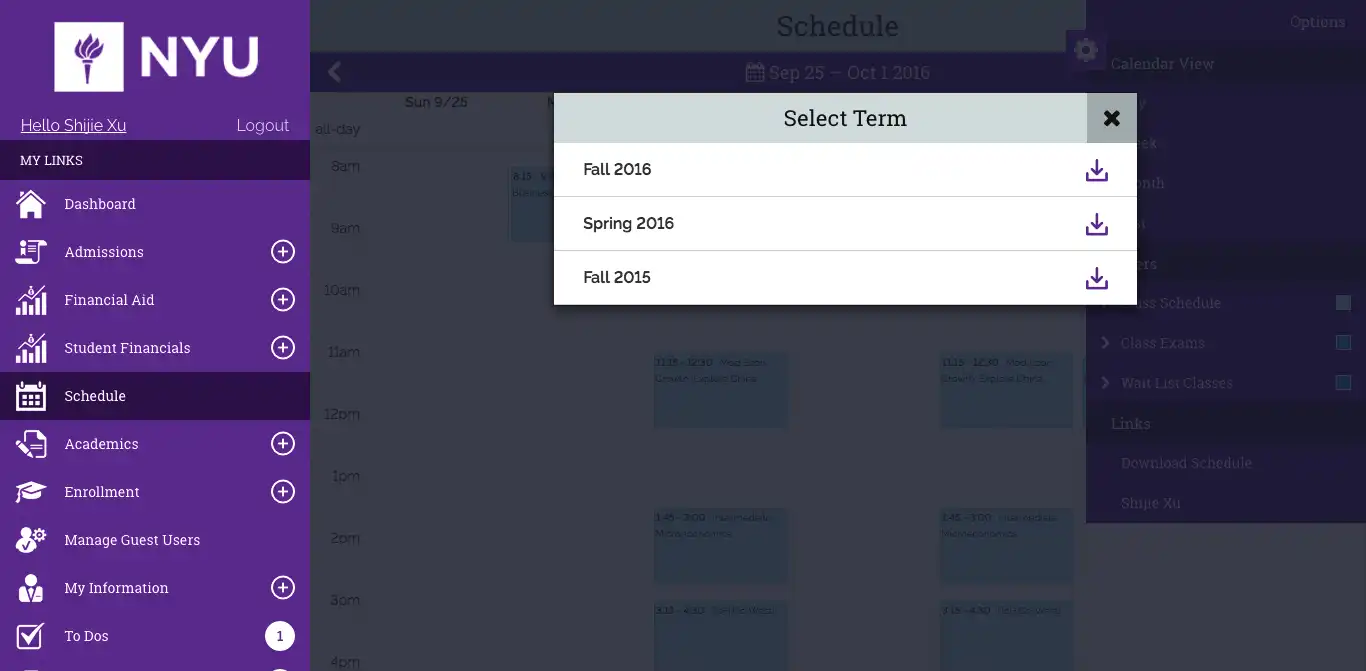
Sync OrgSync events with Google Calendar
This is a tricky one. Go to the Orgsync calendar and click Subscribe - Google. Now you can see your OrgSync events on Google calendar. If you are interested in an event, you can save it by clicking “copy to my calendar.” You can also hide this OrgSync Calendar if your Google calendar is too busy.
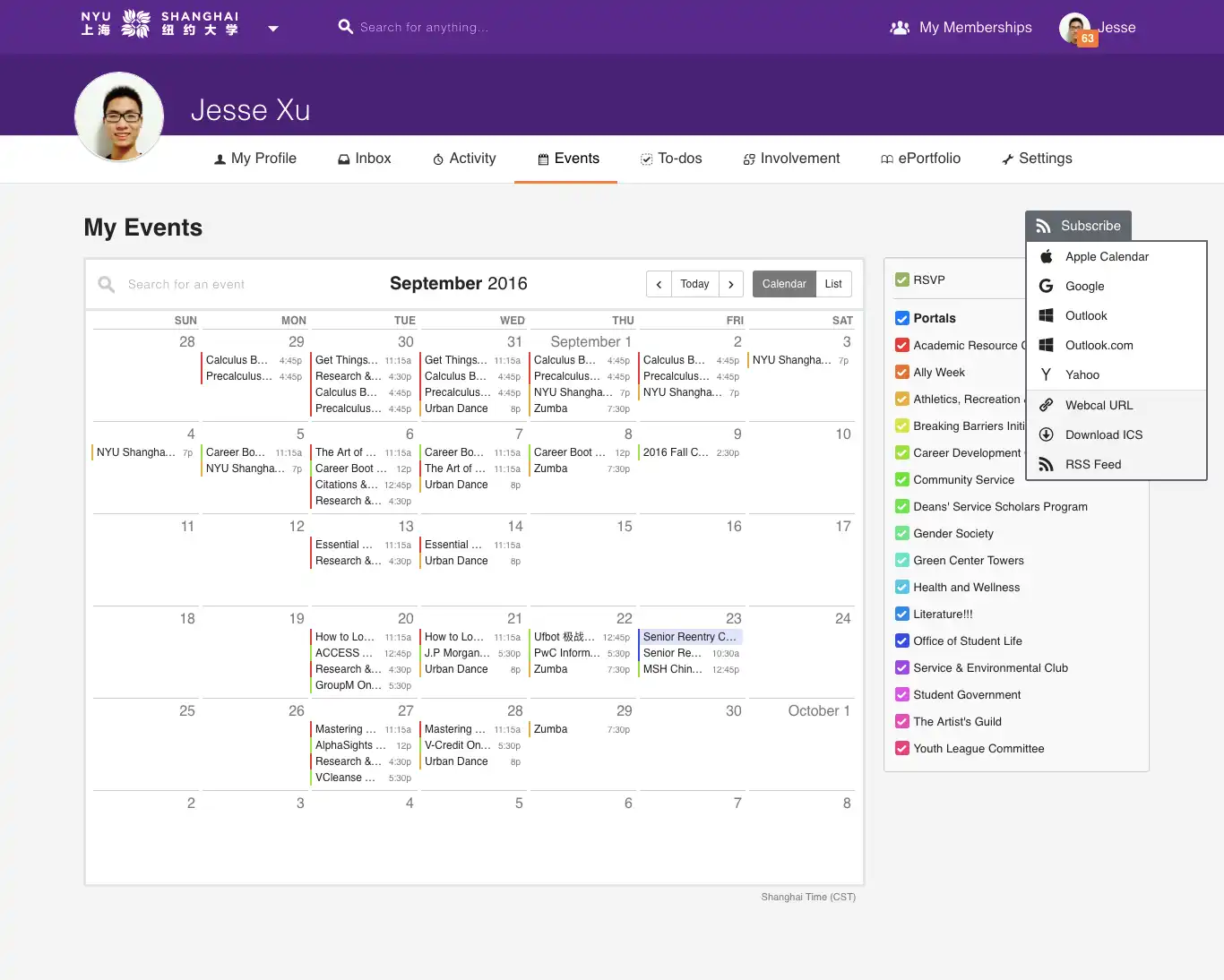
Mark your deadlines on Tasks
Are you afraid of forgetting a deadline for an assignment or application? Save it on the tasks tab so you always finish what needs to get done.
Download the Google Calendar App on your phone
Enough said.
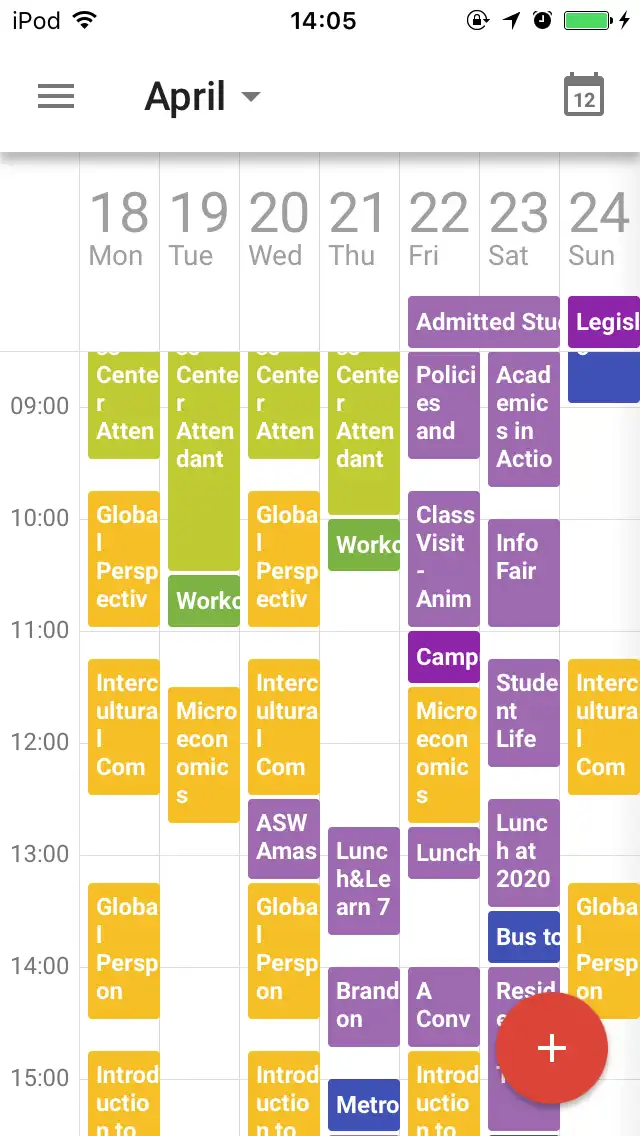
This article was written by Jesse Xu. Please send an email to managing@oncenturyavenue.com to get in touch. Photo Credit: The American Genius